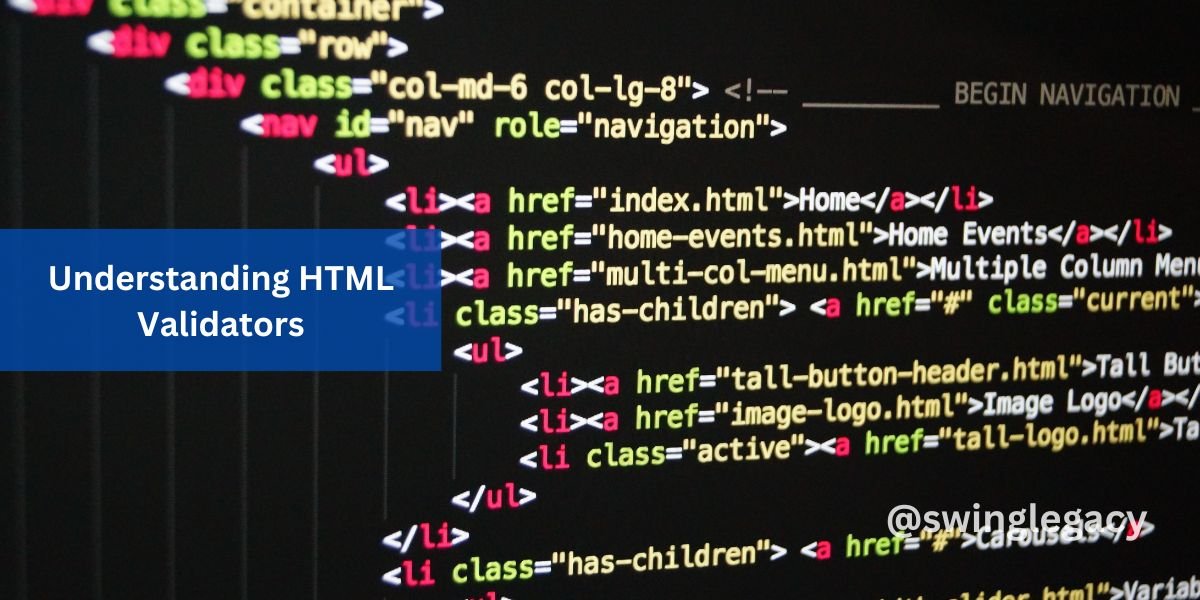HTML (HyperText Markup Language) is the backbone of web pages, defining the structure and content of a website. Developers use HTML validator to ensure that HTML code is properly formatted and adheres to web standards. These tools play a crucial role in web development by checking HTML documents against the standards set by the World Wide Web Consortium (W3C) and other governing bodies. This article delves into the significance, functionality, types, benefits, and challenges associated with HTML validators.
What is an HTML Validator?
An HTML validator is a tool that checks HTML code for errors, inconsistencies, and compliance with predefined web standards. It analyzes the syntax and structure of HTML documents, ensuring that the code is well-formed and follows the rules outlined in various HTML specifications, such as HTML5. Validators help identify problems that could affect the rendering of web pages in different browsers, improving compatibility and user experience.
The Importance of HTML Validation
- Ensuring Compatibility:
- HTML validation ensures that web pages are compatible with different web browsers. Since browsers interpret HTML code differently, well-formed and standardized code enhances the likelihood of consistent rendering across various platforms.
- Improving Accessibility:
- Proper HTML coding practices enhance the accessibility of web content for users with disabilities. Validators help ensure that the code includes necessary elements, such as alt attributes for images, which assist screen readers in providing a better experience for visually impaired users.
- Enhancing SEO:
- Search engines favor well-structured and error-free HTML. Validated code can improve search engine optimization (SEO) by making it easier for search engines to crawl and index the content.
- Maintaining Code Quality:
- Regular validation promotes good coding practices and helps maintain a high standard of code quality. This is especially important in collaborative environments where multiple developers work on the same project.
How HTML Validators Work
HTML validators analyze the code by comparing it against a set of rules defined in HTML specifications. Here’s a step-by-step overview of how these tools work:
- Parsing the HTML Document:
- The validator reads and parses the HTML document, breaking it down into individual elements and attributes.
- Checking Syntax:
- It checks the syntax of the code, ensuring that elements are correctly nested, attributes are properly quoted, and tags are correctly opened and closed.
- Verifying Standards Compliance:
- The validator verifies that the code adheres to the standards of a specific HTML version (e.g., HTML5). This includes checking for deprecated elements and ensuring that modern practices are followed.
- Reporting Errors and Warnings:
- After analysis, the validator generates a report highlighting errors, warnings, and suggestions for improvement. Errors typically indicate code that will cause problems, while warnings suggest areas that could be optimized or improved for better compliance.
Types of HTML Validators
There are various types of HTML validators available, each catering to different needs:
- Online Validators:
- Tools like the W3C Markup Validation Service allow users to validate HTML by uploading files, entering URLs, or pasting code directly into a text box. These services are convenient and widely used for quick validation checks.
- Integrated Development Environment (IDE) Validators:
- Many IDEs, such as Visual Studio Code and Sublime Text, come with built-in validation tools or support plugins that provide real-time validation as developers write code. This immediate feedback helps catch errors early in the development process.
- Command-Line Validators:
- Command-line tools like HTMLHint or vNU (the Nu HTML Checker) allow developers to validate HTML files from the terminal. These tools can be integrated into build processes and automated workflows, making them ideal for continuous integration and deployment environments.
Benefits of Using HTML Validators
- Error Detection and Debugging:
- Validators help identify syntax errors, missing tags, and other issues that could cause a web page to break or render incorrectly. Early detection of these problems simplifies debugging and reduces the time spent on fixing code.
- Standardization and Best Practices:
- By ensuring adherence to web standards, validators encourage the use of best practices in web development. This not only improves code quality but also future-proofs the website against changes in browser technology and web standards.
- Enhanced User Experience:
- Valid HTML contributes to a consistent and reliable user experience across different devices and browsers. This consistency is crucial for maintaining user engagement and satisfaction.
- Improved Maintainability:
- Clean, well-structured code is easier to maintain and update. Validators help keep the codebase organized and manageable, which is especially important for large projects with multiple contributors.
Challenges and Limitations of HTML Validators
Despite their benefits, HTML validators are not without limitations:
- False Positives and Negatives:
- Validators may sometimes flag valid code as erroneous (false positives) or miss actual errors (false negatives). Developers need to review validation reports carefully to distinguish between critical issues and minor suggestions.
- Dynamic Content:
- HTML validators primarily check static HTML code. Dynamic content generated by JavaScript or server-side scripts may not be fully validated, potentially leaving some issues undetected.
- Over-Reliance on Tools:
- While validators are useful, they should not replace thorough code reviews and testing. Over-reliance on automated tools can lead to complacency, where developers might overlook the importance of manual testing and validation.
Best Practices for HTML Validation
To maximize the benefits of HTML validation, developers should follow these best practices:
- Validate Early and Often:
- Incorporate validation into the development workflow from the outset. Regular validation helps catch errors early, making them easier to fix and preventing them from accumulating.
- Combine Automated and Manual Testing:
- Use HTML validators in conjunction with manual code reviews and testing. Automated tools can catch many issues, but human insight is crucial for identifying context-specific problems and ensuring overall quality.
- Stay Updated with Web Standards:
- Web standards evolve over time. Keeping up-to-date with the latest specifications and best practices ensures that your HTML code remains compliant and leverages new features effectively.
- Use Validation Reports Constructively:
- Treat validation reports as tools for improvement rather than mere checklists. Address the issues highlighted, but also use them to educate the development team and promote better coding practices.
Conclusion
HTML validators are indispensable tools in the web development process, ensuring that HTML code is well-formed, standards-compliant, and optimized for performance and accessibility. By detecting errors early, promoting best practices, and enhancing user experience, validators play a critical role in maintaining the quality and reliability of web pages. However, it is important to use these tools in conjunction with manual reviews and to stay informed about evolving web standards. By doing so, developers can create robust, future-proof websites that deliver a consistent and engaging experience to users across the globe.